Essential Tips for Setting Up Your Gaming Console
- Jun 07, 2024
- 810

Setting up a gaming console can be an exciting adventure, but it often presents a few challenges. Whether you're an advanced gamer or just starting out, a well-organized gameplay setup can greatly enhance your overall experience. This guide will lead you through every vital step to ensure your gaming console is perfectly set up for an optimal gaming session.
Choosing the Ideal Spot
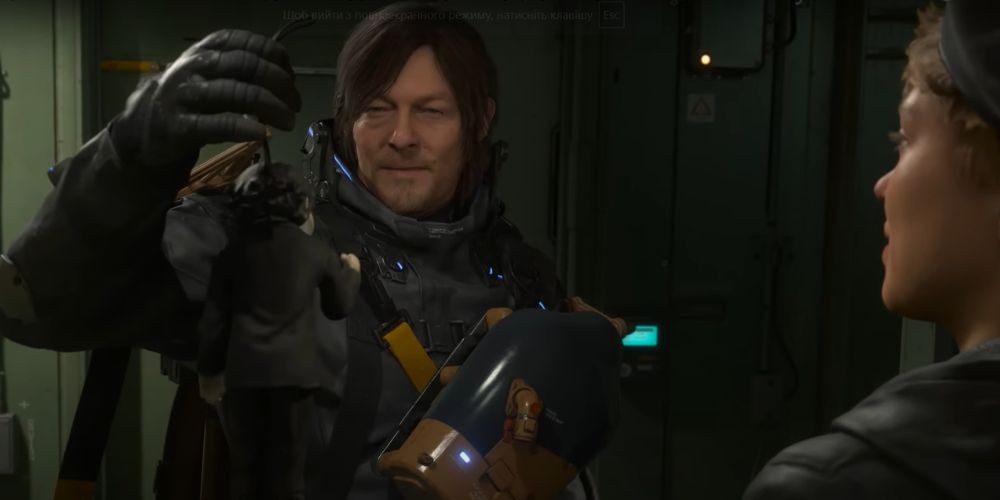
The first step in setting up your gaming console is finding the ideal location in your home. The placement of your console is crucial as it impacts your comfort and the longevity of the device. Consider these points:
- Proper ventilation: Leave enough space around your console for airflow to avoid overheating.
- Close to display: Position the console near your TV or monitor to minimize cable clutter and maintain a tidy setup.
- Comfortable seating: Ensure the console is in a spot where you can sit comfortably for extended gaming sessions.
- Easy access to power: Make sure there’s convenient access to power outlets.
Balancing these factors will help you create the perfect spot for gaming, combining functionality and comfort.
Connecting the Hardware
Once you’ve chosen the best location, the next step is to connect the hardware. Although this might seem simple, a proper connection ensures optimal console performance. Here’s how to connect the essential components:
- Power supply: Connect the power adapter to your console and then to an outlet. Ensure the connection is secure.
- Display connection: Use an HDMI cable to link your console to the TV or monitor. If your display supports 4K or HDR, connect the console to the appropriate HDMI port to support these features.
- Internet connection: For the best online gaming experience, use an Ethernet cable for a stable connection or set up the Wi-Fi.
- Controllers: Sync your controllers with the console either via Bluetooth or through wired connections as instructed in the user manual.
Ensure each connection is properly established to avoid any potential issues down the line.
Initial Setup and Account Creation

After connecting the hardware, power on your console to start the initial setup. Most consoles guide you through an easy on-screen setup process. Here are some key steps:
- Language and region: Choose your preferred language and regional settings.
- Network settings: Connect to your internet via Wi-Fi or Ethernet by following on-screen instructions.
- Sign-in/create account: Sign in with your existing gamer profile or create a new account. This helps in accessing online features and saving game progress.
- System updates: The console may need to download and install updates before proceeding. To do this, make sure you have a steady internet connection.
Completing these steps is essential for accessing the full range of features your gaming console offers, such as online gaming and digital purchases.
Customizing the Settings
Once the initial setup is done, it’s time to customize the settings to your preferences. Most consoles offer a variety of options to personalize your user experience. Consider adjusting these settings:
- Display settings: Adjust screen resolution and HDR options to match your TV’s capabilities for a better visual experience.
- Audio settings: Configure audio output for stereo or surround sound depending on your speaker setup.
- Privacy settings: Set your online status and content-sharing preferences to control who sees your activity and personal information.
- Controller preferences: Adjust controller sensitivity and button mapping as per your gaming style.
Modifying these settings can significantly enhance your gaming experience and ensure everything operates exactly how you want it to.
Installing Games and Additional Content
With everything set up and customized, it’s finally time to install your games and additional content. Here’s how you can proceed:
- Physical discs: Insert the game disc into the console to start the installation. Follow the on-screen prompts to complete the setup.
- Digital downloads: Use the console’s online store to purchase and download games. Ensure you have enough storage space, and consider using an external hard drive if necessary.
- Content updates and patches: Many games have updates available, so make sure you’re connected to the internet to download the latest patches, which can improve game performance and add new features.

After installation, launch the games and tweak in-game settings or complete tutorials to further enhance your setup, ensuring you get the best from your gaming sessions from the start.
Enjoy Your Gaming Experience
Congratulations! Your gaming console is now set up, and you are ready to dive into incredible gaming worlds. Whether you prefer solo adventures or online multiplayer battles, a well-organized gaming console setup makes all the difference. Additionally, regularly maintaining your console by keeping it dust-free and ensuring cables stay properly connected will help prolong its lifespan. Happy gaming!